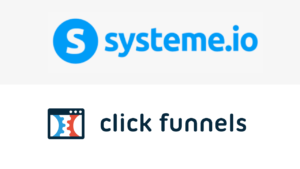Mailchimp vs Hubspot – which one is right for you? When it comes to supercharging your marketing strategy, picking the right tools can make all the difference. These two heavyweights in the marketing world offer tons of features and user-friendly interfaces, but how do you choose? In this blog post, we’ll break it all down for you. We’ll dive into pricing, ease of use, email marketing power, automation, and much more. Whether you’re a small business just getting started or a growing enterprise looking for a robust CRM, we’ve got you covered. Let’s figure out which tool will transform your marketing strategy!
Table of Contents
Pricing and Cost-Effectiveness
When comparing Mailchimp vs Hubspot, one of the most critical factors to consider is pricing and cost-effectiveness. Both platforms offer various pricing plans designed to cater to different business sizes and needs, but how do they stack up against each other?
Mailchimp Pricing
Mailchimp provides a range of pricing plans, making it accessible for businesses of all sizes:
- Free Plan: Ideal for small businesses or those just starting out, Mailchimp’s free plan includes basic email marketing features, a limited number of contacts (up to 2,000), and a monthly email send limit (up to 10,000 emails). This plan is great for those who want to test the waters without any financial commitment.
- Essentials Plan : Starting at $9.99 per month, this plan includes all the basics for growing businesses, such as custom branding, A/B testing, and 24/7 email and chat support. It’s suitable for businesses that need more advanced features but still want to keep costs low.
- Standard Plan: Priced at $14.99 per month, the Standard plan offers more advanced automation, retargeting ads, and advanced insights and analytics. This plan is geared towards businesses looking to enhance their marketing strategies with more sophisticated tools.
- Premium Plan: Starting at $299 per month, the Premium plan is designed for large enterprises with advanced needs. It includes all features from the lower-tier plans, plus advanced segmentation, multivariate testing, and phone support. This plan is best for businesses that require a robust and comprehensive marketing solution.

Hubspot Pricing
Hubspot offers a more integrated approach, combining marketing, sales, and service tools within its pricing structure:
- Free Tools: Hubspots free tools include basic CRM, email marketing, forms, and contact management features. This is an excellent option for startups or small businesses wanting to manage their marketing and sales in one place without initial costs.
- Starter Plan: Starting at $15 per month, this plan includes additional features such as ad retargeting, conversational bots, and marketing automation. It’s suitable for small to medium-sized businesses looking to scale their marketing efforts.
- Professional Plan: Priced at $800 per month, the Professional plan offers advanced marketing automation, smart content, A/B testing, and more detailed analytics. This plan is aimed at growing businesses that need advanced tools to enhance their marketing strategies and track performance.
- Enterprise Plan: Starting at $3,200 per month, the Enterprise plan includes advanced features such as custom event triggers, predictive lead scoring, and advanced segmentation. This plan is best suited for large enterprises with complex marketing needs and a substantial budget for marketing tools.
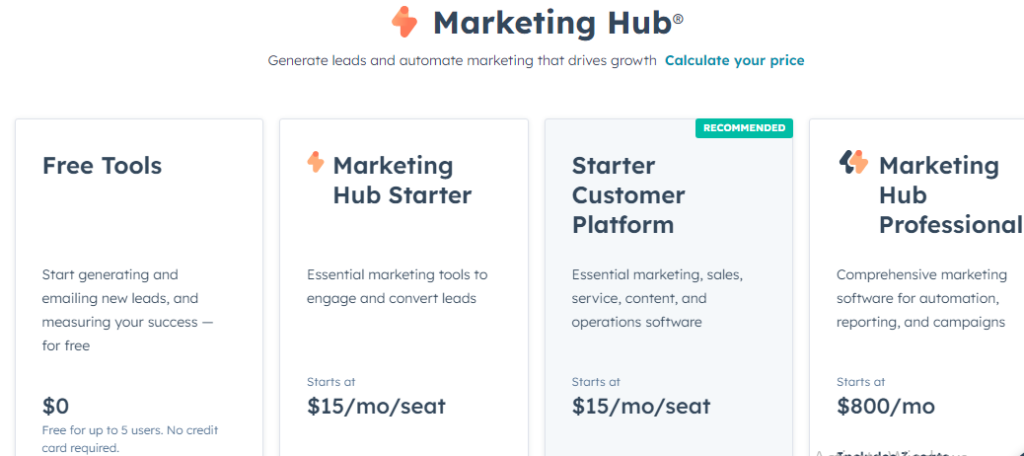
Cost-Effectiveness
When assessing cost-effectiveness in the Mailchimp vs Hubspot debate, it’s essential to consider not just the price but also the value each platform provides:
- Mailchimp:
- Pros: Affordable entry-level plans, user-friendly interface, excellent for email marketing beginners.
- Cons: Limited advanced features in lower-tier plans, may require additional integrations for comprehensive marketing needs.
- Hubspot:
- Pros: Integrated platform with robust CRM, comprehensive marketing and sales tools, excellent scalability.
- Cons: Higher cost, especially for advanced plans, steep learning curve for beginners.
Ease of Use and User Interface
When comparing Mailchimp vs Hubspot, ease of use and user interface are critical factors, especially for businesses looking to streamline their marketing efforts without a steep learning curve. Let’s dive into how each platform fares in terms of usability and design.
Mailchimp
Mailchimp is well-known for its user-friendly interface and straightforward navigation, making it a favorite among small businesses and beginners.
Dashboard and Navigation:
- Mailchimp’s dashboard is clean and intuitive, with a clear layout that helps users find what they need quickly. The main menu is organized into sections like Campaigns, Audience, and Reports, making navigation simple and efficient.
- The drag-and-drop email builder is particularly user-friendly, allowing users to create and customize emails with ease. This feature is ideal for those who may not have extensive technical skills but want professional-looking emails.
Templates and Customization:
- Mailchimp offers a variety of pre-designed templates that can be easily customized. The design tools are straightforward, and users can add text, images, and other elements without hassle.
- There are also options for more advanced customization with HTML, catering to users with coding skills.
Automation Setup:
- Setting up automation in Mailchimp is relatively simple. The platform provides pre-built automation workflows that users can easily adapt to their needs. This is particularly useful for beginners who want to implement automated email sequences without starting from scratch.
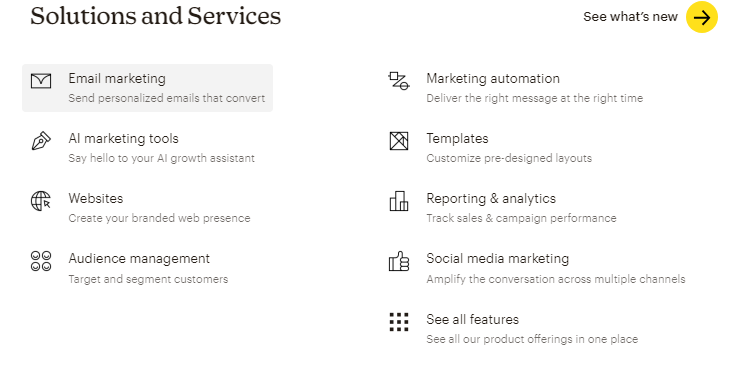
Hubspot
Hubspot, while offering a broader range of tools, also prioritizes ease of use with a comprehensive, yet user-friendly interface.
Dashboard and Navigation:
- Hubspot’s dashboard is designed to provide a holistic view of your marketing, sales, and service activities. It’s more feature-rich compared to Mailchimp, which can be both an advantage and a challenge depending on your needs.
- The main navigation menu is divided into sections like Contacts, Marketing, Sales, and Service, making it easy to access different tools and features. While the interface is more complex, it’s logically organized, which helps in managing multiple aspects of your business from one place.
Templates and Customization:
- Hubspot offers a vast array of templates for emails, landing pages, and forms. The drag-and-drop editor is intuitive, allowing users to build and customize their marketing assets with minimal effort.
- Advanced customization options are also available, making Hubspot suitable for both beginners and experienced marketers who require more control over their designs.
Automation Setup:
- Hubspot excels in marketing automation with its workflows tool. Setting up automation can be more complex due to the extensive options available, but the platform provides step-by-step guidance and templates to simplify the process.
- Users can create detailed workflows that integrate various marketing activities, providing a more comprehensive automation setup compared to Mailchimp.
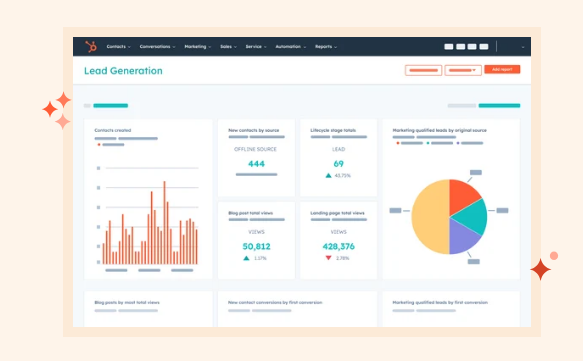
Which Is Easier to Use?
In the Mailchimp vs Hubspot debate, Mailchimp generally wins in terms of ease of use for beginners and small businesses due to its simplicity and straightforward interface. Hubspot, while slightly more complex, offers a powerful and integrated experience that can benefit growing businesses with more advanced needs.
Email Marketing Capabilities
When it comes to Mailchimp vs Hubspot, both platforms offer robust email marketing capabilities. However, the specific features and functionalities can vary significantly. Let’s take a closer look at what each platform provides to help you determine which one is the best fit for your email marketing needs.
Mailchimp
Mailchimp is renowned for its strong email marketing features, particularly suited for small to medium-sized businesses.
Email Campaigns:
- Mailchimp makes it easy to create and manage email campaigns. The drag-and-drop email builder allows users to design visually appealing emails without any coding knowledge.
- Users can choose from a variety of pre-designed templates or start from scratch to customize their email campaigns.
Segmentation and Personalization:
- Mailchimp offers robust segmentation options, allowing users to target specific groups within their audience based on various criteria such as demographics, behavior, and engagement levels.
- Personalization features enable users to tailor content to individual subscribers, increasing the relevance and effectiveness of their campaigns.
Automation:
- Mailchimp provides powerful automation capabilities, including welcome emails, abandoned cart reminders, and product recommendations. These automated workflows help businesses nurture leads and drive conversions without manual intervention.
- The platform includes pre-built automation templates, making it easy for users to set up automated campaigns quickly.
A/B Testing:
- Mailchimp offers A/B testing (split testing) for email campaigns. Users can test different subject lines, content, and send times to determine what resonates best with their audience.
- This feature is crucial for optimizing email performance and improving open and click-through rates.
Analytics and Reporting:
- Mailchimp’s analytics and reporting tools provide detailed insights into campaign performance. Users can track metrics such as open rates, click rates, and conversion rates.
- The platform also offers advanced reporting options, allowing users to analyze trends and make data-driven decisions.
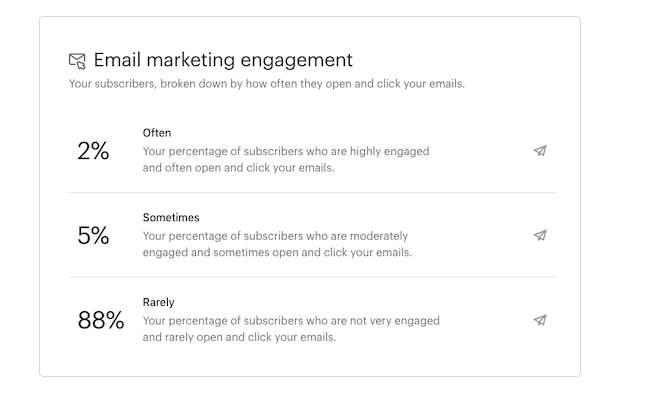
Hubspot
Hubspot’s email marketing capabilities are part of its broader marketing automation platform, offering a more integrated approach.
Email Campaigns:
- Hubspot’s email builder is intuitive and easy to use, featuring a drag-and-drop interface similar to Mailchimp. Users can create professional-looking emails with ease.
- Hubspot also provides a wide range of templates and customization options, ensuring that users can design emails that align with their brand.
Segmentation and Personalization:
- Hubspot excels in segmentation and personalization. The platform allows users to create highly targeted email lists based on detailed contact properties and behaviors.
- Advanced personalization tokens enable users to customize email content dynamically, enhancing the relevance and engagement of their campaigns.
Automation:
- Hubspot’s automation capabilities are highly advanced, allowing users to create complex workflows that integrate email marketing with other marketing and sales activities.
- Users can set up multi-step workflows that trigger based on various conditions, such as contact properties, actions, or lifecycle stages.
A/B Testing:
- Hubspot offers robust A/B testing features, enabling users to test different aspects of their emails to optimize performance.
- The platform also provides detailed analytics on the results of A/B tests, helping users understand what strategies work best.
- Analytics and Reporting:
- Hubspot’s analytics and reporting tools are comprehensive, providing in-depth insights into email campaign performance. Users can track a wide range of metrics and access detailed reports.
- Hubspot’s integrated approach means users can also see how email campaigns impact other marketing and sales activities, providing a holistic view of their efforts.
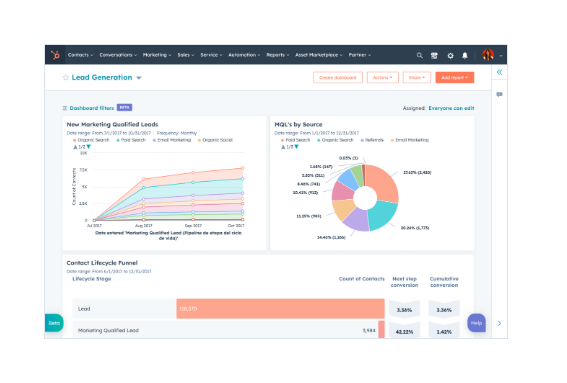
Which Platform Excels?
In the Mailchimp vs Hubspot comparison, Mailchimp stands out for its user-friendly email marketing features, making it ideal for small businesses and beginners. Hubspot, on the other hand, offers more advanced capabilities and integration options, making it suitable for businesses looking for a more comprehensive marketing solution.
Automation Features
When comparing Mailchimp vs Hubspot, one of the most significant aspects to consider is their automation capabilities. Automation can transform how you interact with your audience, making your marketing efforts more efficient and effective. Let’s explore the automation features of both platforms to see which one fits your needs best.
Mailchimp
Mailchimp offers a solid set of automation features designed to help businesses streamline their email marketing efforts.
- Pre-Built Automation Templates: Mailchimp provides a variety of pre-built automation templates that cover common scenarios like welcome emails, abandoned cart reminders, and follow-up sequences. These templates are easy to set up, making them ideal for beginners or small businesses looking to get started with automation quickly.
- Custom Automation Workflows: For those who need more flexibility, Mailchimp allows users to create custom automation workflows. You can trigger emails based on specific actions taken by subscribers, such as clicking a link or making a purchase. The drag-and-drop workflow builder makes it straightforward to map out and adjust automation sequences to fit your unique needs.
- Behavior-Based Triggers: Mailchimp’s automation can be triggered by subscriber behavior, such as website activity, email engagement, or purchase history. This allows for highly targeted and timely communications. Examples include sending a follow-up email after a subscriber opens a campaign or recommending products based on past purchases.
- Advanced Segmentation: Mailchimp combines automation with advanced segmentation, allowing users to send targeted messages to specific audience segments. This can significantly improve engagement and conversion rates. Segmentation criteria can include demographics, behavior, engagement level, and more.
- Analytics and Optimization: Mailchimp provides analytics for automated campaigns, helping users track performance and optimize their workflows. Metrics include open rates, click-through rates, and conversion rates. These insights allow for continuous improvement of automated campaigns to achieve better results.

Hubspot
Hubspot’s automation features are part of its broader marketing automation suite, offering extensive capabilities beyond email marketing.
- Comprehensive Workflow Builder: visual workflow builder is highly intuitive and powerful, allowing users to create complex, multi-step automation workflows. This includes if/then logic, delays, and branching based on various conditions. Workflows can encompass email marketing, lead nurturing, sales follow-ups, and more.
- Integrated Automation: Hubspot integrates automation across its entire platform, connecting marketing, sales, and service activities. This means you can create workflows that move leads through the sales funnel, trigger sales tasks, and even manage customer support processes. This integration helps ensure a seamless experience for both the business and its customers.
- Behavioral Triggers and Personalization: Hubspot excels in using behavioral triggers to initiate automation. Actions like email opens, link clicks, form submissions, and page visits can all trigger automated responses. Personalization tokens allow for highly customized communication within automated emails, enhancing relevance and engagement.
- Lead Scoring and Nurturing: Hubspot includes advanced lead scoring and nurturing capabilities within its automation features. Users can assign scores to leads based on their actions and properties, and then automate nurturing sequences based on these scores. This helps prioritize high-quality leads and ensures they receive appropriate follow-up.
- Advanced Analytics and Reporting: Hubspot provides detailed analytics and reporting for automated workflows, allowing users to measure performance across multiple touchpoints. This includes tracking the effectiveness of each step in the workflow. Users can adjust and optimize workflows based on these insights to continuously improve their marketing and sales processes.
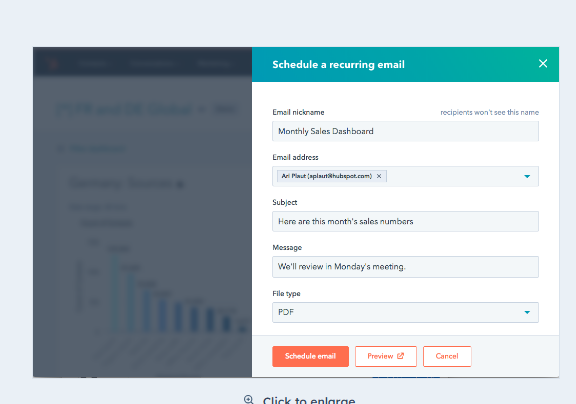
Which Platform Excels?
In the Mailchimp vs Hubspot comparison, Mailchimp offers user-friendly automation features that are great for small to medium-sized businesses and beginners. Hubspot, with its more advanced and integrated automation capabilities, is better suited for larger businesses and those looking for a comprehensive marketing, sales, and service solution.
CRM and Contact Management
When comparing Mailchimp vs Hubspot, another critical factor to consider is their CRM and contact management capabilities. Effective CRM and contact management are essential for maintaining relationships with customers and prospects, managing data, and optimizing sales and marketing efforts. Let’s dive into what Mailchimp and Hubspot offer in this area.
Mailchimp
Mailchimp is primarily known for its email marketing capabilities, but it also offers basic CRM features to help manage your contacts.
Contact Profiles:
- Mailchimp provides detailed contact profiles where you can store information about your subscribers, such as their email addresses, engagement history, and other custom data.
- This information is easily accessible and helps you understand your audience better.
Audience Segmentation:
- Mailchimp allows you to segment your audience based on various criteria such as demographics, behavior, and past interactions. This makes it easier to send targeted campaigns.
- Segments can be used to create more personalized marketing messages, improving engagement and conversion rates.
Tags and Groups:
- You can organize your contacts using tags and groups, which allows for more detailed categorization and management.
- Tags can be applied based on specific actions or characteristics, while groups can be used to manually organize contacts into different categories.
Basic CRM Features:
- While not as comprehensive as dedicated CRM systems, Mailchimp’s CRM features include the ability to track customer interactions and manage contact information.
- You can also use Mailchimp to set up basic automations that help nurture leads and maintain customer relationships.
Third-Party Integrations:
- Mailchimp integrates with various third-party CRM systems, allowing you to extend its CRM capabilities. This is useful if you need more advanced CRM functionality.
- Popular integrations include Salesforce, HubSpot CRM, and Zoho CRM.
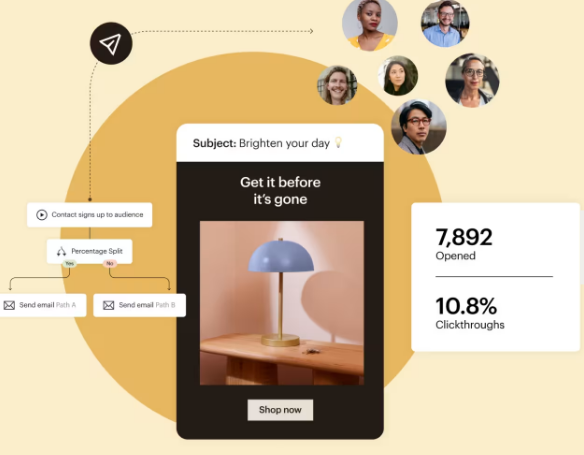
Hubspot
Hubspot started as a CRM platform and has grown to offer a full suite of marketing, sales, and service tools. Its CRM and contact management features are robust and fully integrated across the platform.
Comprehensive Contact Management:
- Hubspot provides a powerful CRM that allows you to store and manage detailed information about your contacts. This includes contact properties, interaction history, and engagement metrics.
- The CRM is integrated with Hubspot’s other tools, providing a seamless experience across marketing, sales, and customer service.
Advanced Segmentation:
- Hubspot’s segmentation capabilities are highly advanced, allowing you to create dynamic lists based on complex criteria. This includes behavioral data, lifecycle stages, and custom properties.
- Segments are updated automatically based on contact activity, ensuring your lists are always up-to-date.
Contact and Company Insights:
- Hubspot automatically enriches contact and company profiles with information from its database, providing valuable insights without manual data entry.
- This includes data such as company size, industry, and social media profiles.
Lead Scoring and Nurturing:
- Hubspot’s CRM includes lead scoring features, allowing you to prioritize leads based on their engagement and characteristics. This helps sales teams focus on high-potential leads.
- Nurturing workflows can be set up to automatically follow up with leads based on their score and behavior.
Sales and Service Integration:
- Hubspot’s CRM integrates seamlessly with its sales and service tools, allowing for end-to-end management of customer relationships. Sales teams can track deals, manage pipelines, and automate follow-ups.
- Customer service teams can manage tickets, track customer issues, and ensure timely resolution.
Which Platform Excels?
In the Mailchimp vs Hubspot comparison, Hubspot clearly excels in CRM and contact management capabilities. Its robust, integrated CRM system is ideal for businesses looking for comprehensive contact management across marketing, sales, and service. Mailchimp offers basic CRM features that are suitable for small businesses or those primarily focused on email marketing.
Analytics and Reporting
In the Mailchimp vs Hubspot debate, analytics and reporting are crucial factors that can significantly impact your marketing strategy. Both platforms offer robust analytics and reporting features, but they cater to different needs and levels of complexity. Let’s explore the analytics and reporting capabilities of Mailchimp and Hubspot to help you understand which platform might be better for your business.
Mailchimp
Mailchimp provides comprehensive analytics and reporting features, primarily focused on email marketing performance.
Email Campaign Reports:
- Mailchimp offers detailed reports on your email campaigns, including metrics such as open rates, click-through rates, bounce rates, and unsubscribe rates.
- These reports help you understand how your audience is engaging with your emails and identify areas for improvement.
A/B Testing:
- Mailchimp allows you to run A/B tests on your campaigns to see which subject lines, content, or send times perform best.
- The platform provides clear reports on the results of your A/B tests, helping you make data-driven decisions to optimize future campaigns.
Audience Insights:
- Mailchimp provides insights into your audience’s behavior and preferences. You can see how different segments of your audience are interacting with your campaigns.
- These insights help you tailor your messaging and improve your targeting.
E-commerce Reports:
- If you have an online store, Mailchimp’s e-commerce reports can track sales generated from your email campaigns, including revenue, total orders, and average order value.
- These reports help you measure the direct impact of your email marketing on your sales.
Integration with Google Analytics:
- Mailchimp integrates with Google Analytics, allowing you to track website traffic and conversions generated from your email campaigns.
- This integration provides a more holistic view of your marketing performance across different channels.
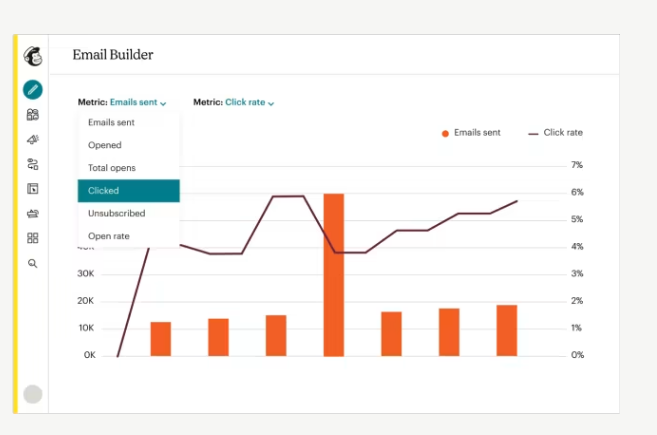
Hubspot
Hubspot offers advanced analytics and reporting features that cover the entire customer journey, from marketing to sales and service.
Marketing Analytics:
- Hubspot’s marketing analytics provide detailed insights into your campaigns, including email performance, landing page effectiveness, and social media engagement.
- You can track key metrics like open rates, click-through rates, conversion rates, and more, all within a single platform.
Customizable Dashboards:
- Hubspot allows you to create customizable dashboards to track the metrics that matter most to your business. You can choose from a wide range of pre-built reports or create your own.
- These dashboards provide a real-time overview of your performance, making it easy to monitor your progress and make informed decisions.
Attribution Reporting:
- Hubspot’s attribution reporting helps you understand which marketing activities are driving the most value. You can see which channels, campaigns, and touchpoints are contributing to conversions.
- This feature is essential for optimizing your marketing strategy and allocating your budget effectively.
Sales and CRM Analytics:
- Hubspot’s analytics extend beyond marketing to include sales and CRM data. You can track the performance of your sales team, monitor deal progress, and analyze sales outcomes.
- These insights help you identify trends, improve sales processes, and drive revenue growth.
Service Analytics:
- Hubspot also provides analytics for customer service activities, including ticket resolution times, customer satisfaction scores, and support team performance.
- These reports help you ensure high levels of customer service and identify areas for improvement.
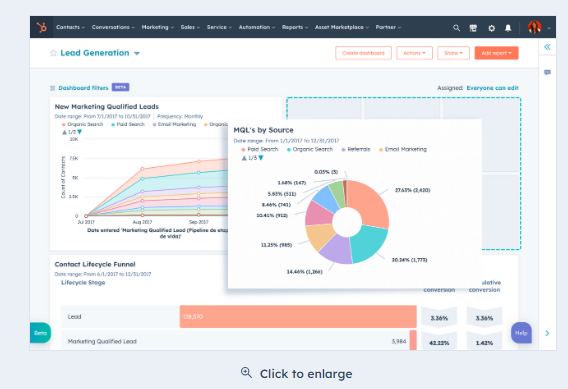
Which Platform Excels?
In the Mailchimp vs Hubspot comparison, Mailchimp offers robust email marketing analytics that are ideal for small to medium-sized businesses focused on email performance. Hubspot, on the other hand, provides comprehensive analytics that cover the entire customer lifecycle, making it a better choice for larger businesses or those looking for an all-in-one marketing, sales, and service platform.
Integration with Other Tools
When comparing Mailchimp vs Hubspot, it’s essential to consider how well each platform integrates with other tools in your tech stack. Seamless integrations can significantly enhance your workflow, streamline processes, and provide a more cohesive experience across different platforms. Let’s explore the integration capabilities of Mailchimp and Hubspot to see which one offers the best connectivity options for your business needs.
Mailchimp
Mailchimp is known for its ease of use and flexibility, and its integration capabilities reflect this.
- Extensive Integrations Library:
- Mailchimp offers a wide range of integrations with popular tools and platforms. These include e-commerce platforms like Shopify and WooCommerce, CRM systems like Salesforce, and social media platforms like Facebook and Instagram.
- The extensive library ensures that you can connect Mailchimp to the tools you already use, simplifying your marketing efforts.
E-commerce Integrations:
- Mailchimp’s e-commerce integrations are particularly robust. You can connect your online store to Mailchimp to sync customer data, track sales, and send targeted email campaigns based on purchase behavior.
- Integrations with platforms like Shopify, WooCommerce, BigCommerce, and Magento help you leverage your customer data for personalized marketing.
Marketing and Social Media Integrations:
- Mailchimp integrates with various marketing and social media tools, including Facebook Ads, Instagram Ads, and Google Ads. These integrations allow you to create, manage, and track ad campaigns directly from Mailchimp.
- You can also connect with social media management tools like Hootsuite and Buffer to streamline your social media marketing efforts.
Productivity and Collaboration Tools:
- Integrations with productivity tools like Slack, Trello, and Asana help you keep your team informed and organized. For example, you can receive notifications in Slack when a new subscriber joins your list or when a campaign is sent.
- These integrations facilitate better collaboration and ensure that your marketing team stays on the same page.
Custom Integrations via API:
- For businesses with specific needs, Mailchimp offers a robust API that allows developers to create custom integrations. This flexibility is ideal for companies with unique workflows or those using niche tools.
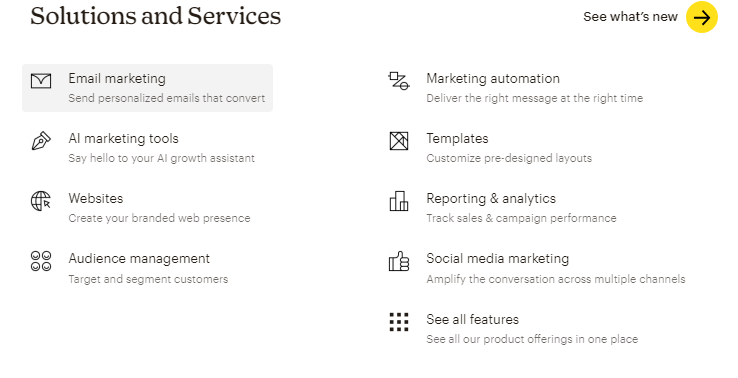
Hubspot
Hubspot is renowned for its all-in-one platform approach, and its integration capabilities are designed to enhance this experience.
Hubspot App Marketplace:
- Hubspot features a comprehensive App Marketplace with hundreds of integrations covering a wide range of categories, including marketing, sales, customer service, and productivity.
- Popular integrations include tools like Salesforce, WordPress, Zapier, and SurveyMonkey.
Native Integrations:
- Hubspot offers powerful native integrations that provide deep, seamless connectivity with other tools. This includes direct integrations with Google Workspace, Microsoft Office 365, and social media platforms like LinkedIn, Facebook, and Twitter.
- These native integrations ensure that data flows smoothly between Hubspot and your other tools, reducing manual data entry and enhancing efficiency.
E-commerce and CMS Integrations:
- Hubspot integrates with major e-commerce platforms like Shopify and Magento, allowing you to sync customer data and track sales directly within Hubspot.
- CMS integrations with platforms like WordPress and Drupal enable you to manage content and optimize your website’s performance using Hubspot’s tools.
Sales and Service Integrations:
- Hubspot’s CRM and sales tools integrate with various sales and service platforms, including Zendesk, Intercom, and Aircall. These integrations help streamline customer support and sales processes.
- By connecting your sales and service tools to Hubspot, you can ensure a unified view of customer interactions across different departments.
Custom Integrations and API:
- Hubspot offers a robust API and a suite of developer tools, allowing for custom integrations tailored to your specific needs. This flexibility is ideal for businesses with complex requirements or custom-built tools.
- With the API, you can create bespoke workflows and automate processes that are unique to your business.
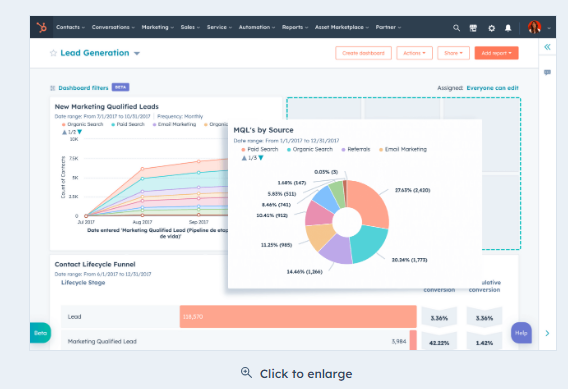
Which Platform Excels?
In the Mailchimp vs Hubspot comparison, Hubspot stands out with its extensive App Marketplace and deep native integrations, making it an excellent choice for businesses seeking a comprehensive, connected ecosystem. Mailchimp also offers a broad range of integrations and excels in connecting with e-commerce platforms, making it a solid choice for businesses focused on email marketing and online retail.
Customization and Flexibility
In the Mailchimp vs Hubspot comparison, customization and flexibility are essential factors to consider. Both platforms offer a range of customizable features that allow you to tailor your marketing strategies to fit your specific business needs. Let’s explore the customization and flexibility offered by Mailchimp and Hubspot to see which one better meets your requirements.
Mailchimp
Mailchimp is known for its user-friendly interface and flexibility, especially for small to medium-sized businesses.
Email Templates:
- Mailchimp offers a wide variety of pre-designed email templates that you can easily customize to match your brand’s look and feel. You can adjust colors, fonts, images, and layouts using a drag-and-drop editor.
- Custom HTML templates are also supported, giving you complete control over the design if you prefer to create emails from scratch.
Landing Pages and Forms:
- Mailchimp allows you to create customizable landing pages and sign-up forms. You can personalize these pages to capture leads more effectively and reflect your brand’s identity.
- The drag-and-drop builder makes it simple to add elements like text, images, and call-to-action buttons.
Audience Segmentation:
- Mailchimp’s audience segmentation features allow you to create highly targeted email campaigns. You can segment your audience based on various criteria such as demographics, purchase behavior, and engagement levels.
- Dynamic content blocks can be used within emails to display different content to different segments of your audience.
Automation Workflows:
- Mailchimp offers customizable automation workflows that help you engage with your audience based on their behavior. You can set up triggers and actions to create personalized customer journeys.
- These workflows can be as simple or as complex as you need, providing flexibility for different marketing strategies.
Custom Integrations via API:
- For businesses with specific needs, Mailchimp’s API allows for custom integrations. This flexibility is ideal for companies that use niche tools or have unique workflows.
- Developers can leverage the API to connect Mailchimp with other platforms and create tailored solutions.
Hubspot
Hubspot is renowned for its comprehensive platform that integrates marketing, sales, and customer service tools. Its customization options are extensive, making it suitable for businesses of all sizes.
Customizable Dashboards:
- Hubspot allows you to create customizable dashboards that display the metrics most important to your business. You can choose from a variety of pre-built reports or build your own from scratch.
- These dashboards provide a real-time overview of your performance and can be shared with team members.
Email and Landing Page Design:
- Hubspot offers a drag-and-drop editor for creating emails and landing pages. You can customize templates or start from scratch to design assets that align with your brand.
- Advanced users can use custom HTML and CSS to further personalize their designs.
Dynamic Content:
- Hubspot’s dynamic content features allow you to tailor your website and email content to different audience segments. You can create personalized experiences based on visitor behavior, location, lifecycle stage, and more.
- This level of personalization helps increase engagement and conversion rates.
Automation and Workflows:
- Hubspot’s automation capabilities are highly customizable. You can create complex workflows that automate tasks across marketing, sales, and service.
- The visual workflow builder makes it easy to set up triggers, conditions, and actions, allowing you to create sophisticated customer journeys.
Custom Objects and Properties:
- Hubspot allows you to create custom objects and properties to store unique data relevant to your business. This feature is particularly useful for businesses with specialized data requirements.
- Custom objects can be used in reports, workflows, and integrations, providing a high level of flexibility.
Which Platform Excels?
In the Mailchimp vs Hubspot comparison, Hubspot offers greater customization and flexibility, especially for businesses looking for an all-in-one platform that integrates marketing, sales, and customer service. Mailchimp provides excellent customization options for email marketing and is well-suited for smaller businesses or those primarily focused on email campaigns.
Customer Support and Resources
In the world of marketing platforms like Mailchimp vs Hubspot, having reliable customer support and access to helpful resources can make all the difference in your user experience. Let’s explore how Mailchimp and Hubspot stack up in terms of customer support and the resources they offer to help you succeed.
Mailchimp
Mailchimp takes pride in providing excellent customer support and a wealth of resources to help users navigate their platform effectively.
24/7 Email Support:
- Mailchimp offers 24/7 email support, ensuring that users can reach out for assistance at any time. Whether you encounter technical issues or have questions about features, their support team is available to help.
Knowledge Base and Guides:
- The Mailchimp Knowledge Base is a comprehensive resource library filled with articles, guides, and tutorials covering every aspect of the platform. Whether you’re a beginner or an advanced user, you can find answers to your questions here.
- The guides cover topics such as setting up campaigns, segmenting your audience, and interpreting analytics data.
Community Forums:
- Mailchimp’s Community Forums provide a space for users to connect, ask questions, and share tips and best practices. It’s a valuable resource for learning from other users’ experiences and getting advice from the Mailchimp community.
- Live Chat Support (Paid Plans): Paid Mailchimp plans offer live chat support during business hours. This real-time assistance can be invaluable when you need immediate help with a pressing issue or have questions that require more personalized support.
- Webinars and Training Sessions: Mailchimp regularly hosts webinars and training sessions to help users learn how to make the most of the platform. These sessions cover a range of topics and cater to users of all skill levels.
Hubspot
Hubspot is known for its robust support infrastructure and extensive resources designed to empower users.
Dedicated Customer Support:
- Hubspot offers dedicated customer support through various channels, including email, phone, and live chat. Their support team is available to assist with technical issues, account setup, and general inquiries.
- Response times are typically quick, ensuring that users receive timely assistance when they need it.
Academy and Certification Programs:
- Hubspot Academy provides free online courses and certification programs covering topics such as inbound marketing, content marketing, and sales enablement.
- These courses are designed to help users deepen their understanding of digital marketing concepts and master the use of Hubspot’s tools.
Knowledge Base and Documentation:
- Hubspot’s Knowledge Base contains a wealth of documentation, guides, and troubleshooting articles to help users navigate the platform. Whether you’re looking for step-by-step instructions or troubleshooting tips, you can find it here.
- The documentation is regularly updated to reflect changes and new features in the platform.
- Community Support: user community is active and vibrant, with users sharing insights, asking questions, and offering support to one another. The Community Forum is a valuable resource for connecting with fellow users and learning from their experiences.
- Consulting and Professional Services: offers consulting and professional services for users who need additional assistance with strategy development, implementation, and optimization. These services are tailored to individual business needs and can provide valuable insights and guidance.

Which Platform Excels?
In the Mailchimp vs Hubspot comparison, both platforms offer robust customer support and a wealth of resources to help users succeed. Mailchimp excels in providing comprehensive self-service resources and a strong community presence, while Hubspot offers a wide range of training programs and consulting services for users looking for more personalized assistance.
Templates and Design Options
When it comes to marketing platforms like Mailchimp vs Hubspot, having access to a wide variety of templates and design options can greatly enhance your ability to create visually appealing and effective marketing campaigns. Let’s take a closer look at the template libraries and design flexibility offered by Mailchimp and Hubspot to help you decide which platform is the right fit for your needs.
Mailchimp
Mailchimp offers a diverse range of templates and design options to help you create eye-catching emails, landing pages, and forms.
Email Templates:
- Mailchimp provides a vast selection of professionally designed email templates to suit various purposes and industries. Whether you’re sending newsletters, promotional offers, or event invitations, you’ll find a template that fits your needs.
- These templates are fully customizable, allowing you to add your branding elements, adjust colors and fonts, and rearrange content blocks to create a unique look.
Landing Page Templates:
- In addition to email templates, Mailchimp offers templates for creating landing pages. These templates are designed to capture leads and drive conversions, with options for different campaign goals such as product launches, event registrations, or lead magnets.
- Like email templates, landing page templates are customizable, enabling you to tailor them to match your brand and campaign messaging.
Form Builder:
- Mailchimp’s form builder allows you to create custom sign-up forms to grow your email list. You can choose from various form styles and customize them to match your website’s design seamlessly.
- The form builder is intuitive and easy to use, making it simple to collect subscriber information and segment your audience effectively.
Content Studio:
- Mailchimp’s Content Studio is a central hub where you can store and manage all your marketing assets, including images, logos, and templates. This makes it easy to access and reuse content across different campaigns.
- You can upload your own images or choose from Mailchimp’s extensive library of stock photos to enhance your designs.
Hubspot
Hubspot also offers a range of templates and design options to help you create visually appealing marketing assets.
Email Templates:
- Hubspot provides a selection of customizable email templates designed to help you engage your audience effectively. Whether you’re sending newsletters, product updates, or event invitations, you can find a template that suits your needs.
- These templates are responsive and optimized for mobile devices, ensuring that your emails look great on any screen size.
Drag-and-Drop Editor:
- Hubspot’s drag-and-drop editor allows you to create custom email and landing page designs without any coding knowledge. You can add text, images, buttons, and other elements to create visually appealing layouts.
- The editor is intuitive and user-friendly, making it easy to design professional-looking marketing materials.
Website Themes:
- Hubspot offers a variety of website themes and templates that you can use to build your website. These themes are fully customizable, allowing you to personalize the design to reflect your brand identity.
- You can choose from different layout options, color schemes, and typography settings to create a website that stands out.
Custom Modules and Global Content:
- Hubspot allows you to create custom modules and global content that you can reuse across multiple pages and campaigns. This helps maintain consistency in your branding and messaging.
- You can create custom modules for headers, footers, call-to-action buttons, and more, making it easy to build cohesive marketing campaigns.
Which Platform Excels?
In the Mailchimp vs Hubspot comparison, both platforms offer robust template libraries and design options to help you create compelling marketing materials. Mailchimp is particularly strong in providing a wide range of pre-designed templates for emails, landing pages, and forms, while Hubspot excels in offering a flexible drag-and-drop editor and customizable website themes.
Performance and Reliability
Performance and reliability are critical factors to consider when choosing a marketing platform like Mailchimp vs Hubspot. You want a platform that not only delivers excellent performance but also ensures reliability, so your marketing efforts run smoothly without interruption. Let’s delve into how Mailchimp and Hubspot fare in terms of performance and reliability to help you make an informed decision.
Mailchimp
Mailchimp prides itself on providing reliable performance to its users, ensuring that your marketing campaigns reach their intended audience without hiccups.
Email Deliverability:
- Mailchimp boasts high email deliverability rates, meaning your emails are more likely to land in your subscribers’ inboxes rather than their spam folders. Their infrastructure and reputation as an email service provider contribute to this reliability.
- The platform constantly monitors deliverability metrics and takes measures to maintain high standards, such as ensuring compliance with industry regulations and optimizing email sending practices.
Uptime and Availability:
- Mailchimp’s infrastructure is designed to offer high uptime and availability, minimizing downtime that could disrupt your marketing activities. They invest in robust servers, data redundancy, and proactive monitoring to ensure their platform remains operational.
- Users can rely on Mailchimp to be accessible whenever they need to create, send, or analyze their marketing campaigns.
Performance Metrics:
- Mailchimp provides detailed performance metrics for your campaigns, allowing you to track key indicators like open rates, click-through rates, and conversion rates. These metrics help you gauge the effectiveness of your marketing efforts and make data-driven decisions.
- The platform offers real-time reporting and analytics, so you can monitor campaign performance as it happens and make adjustments on the fly if necessary.
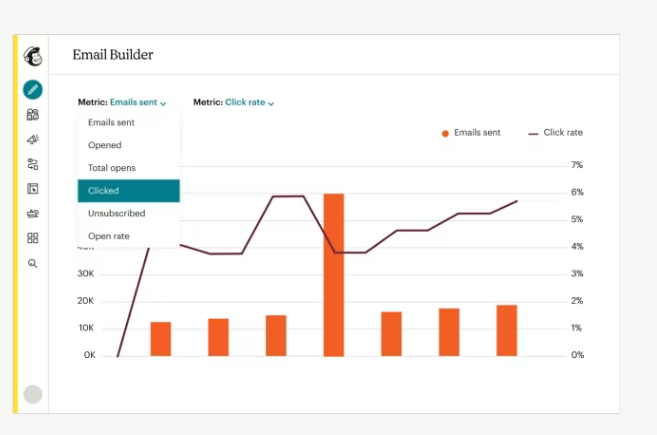
Hubspot
Hubspot is known for its robust infrastructure and commitment to providing reliable performance to its users.
Server Infrastructure:
- Hubspot operates on a reliable server infrastructure designed to handle large volumes of data and traffic without compromising performance. Their servers are geographically distributed to ensure optimal speed and reliability for users worldwide.
- The platform’s architecture is built for scalability, meaning it can accommodate growing businesses and increasing demands without sacrificing performance.
Data Security and Compliance:
- Hubspot prioritizes data security and compliance to ensure the safety and privacy of users’ data. They employ industry-standard security measures, such as encryption, firewalls, and access controls, to protect sensitive information.
- Compliance with regulations like GDPR and CCPA demonstrates Hubspot’s commitment to maintaining the trust and confidence of its users.
Platform Reliability:
- Hubspot’s platform reliability is reflected in its uptime and availability metrics. The platform consistently achieves high uptime percentages, minimizing the risk of service interruptions that could impact your marketing activities.
- Users can rely on Hubspot to provide a stable and consistent experience, allowing them to focus on creating and executing successful marketing campaigns.
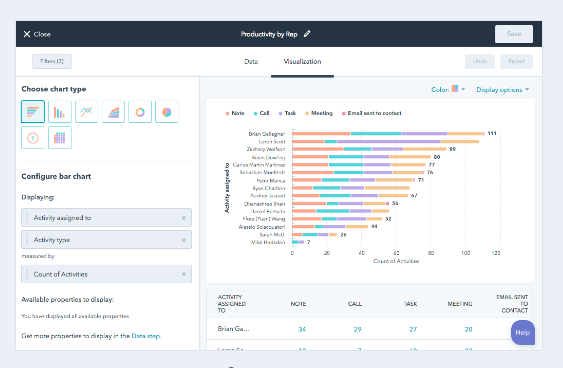
Which Platform Excels?
In the Mailchimp vs Hubspot comparison, both platforms excel in terms of performance and reliability, offering robust infrastructure, high uptime, and reliable email deliverability. Ultimately, your choice may come down to other factors like feature set, pricing, and integrations, but you can trust both Mailchimp and Hubspot to deliver dependable performance for your marketing needs.
Case Studies and Success Stories
Case studies and success stories provide real-world examples of how businesses have leveraged Mailchimp vs Hubspot to achieve their marketing goals. Let’s explore some compelling case studies and success stories to see how these platforms have made a difference for their users.
Mailchimp
Small Business Success:
- In a case study featured on Mailchimp’s website, a small business owner shares how they used Mailchimp’s email marketing and automation tools to grow their customer base and increase sales.
- The case study highlights the ease of use and affordability of Mailchimp’s platform, making it accessible to businesses of all sizes.
Ecommerce Growth:
- Another case study showcases how an ecommerce retailer utilized Mailchimp’s segmentation and personalization features to drive engagement and conversions. By sending targeted email campaigns to different customer segments, they saw a significant increase in sales and repeat purchases.
- The success story emphasizes the importance of data-driven marketing strategies and the impact of personalized communication on customer loyalty.

Hubspot
B2B Marketing Success:
- A case study featured on Hubspot’s website details how a B2B company transformed its marketing efforts with Hubspot’s inbound marketing tools. By implementing a content strategy, optimizing their website for search engines, and leveraging Hubspot’s CRM, they saw a dramatic increase in leads and revenue.
- The case study illustrates the power of inbound marketing and the comprehensive capabilities of Hubspot’s platform.
Sales Enablement:
- Another success story highlights how a sales team used Hubspot’s sales automation and tracking features to streamline their processes and close more deals. By integrating Hubspot with their CRM and email system, they improved lead nurturing and sales pipeline management.
- The success story demonstrates the synergy between marketing and sales functions within Hubspot’s platform and the tangible results it can deliver for businesses.
Where to Find Case Studies and Success Stories
To find more case studies and success stories for both Mailchimp and Hubspot, consider:
Official Websites:
- Both Mailchimp and Hubspot feature case studies and success stories on their official websites. These resources provide detailed insights into how businesses have used their platforms to achieve success.
Blog Posts and Whitepapers:
- Both platforms regularly publish blog posts, whitepapers, and ebooks that include case studies and success stories. These resources often dive deeper into specific industries or use cases, offering valuable insights and actionable takeaways.
Webinars and Events:
- Mailchimp and Hubspot frequently host webinars, workshops, and events where users share their experiences and success stories. Attending these sessions can provide firsthand accounts of how businesses have benefited from using the platforms.
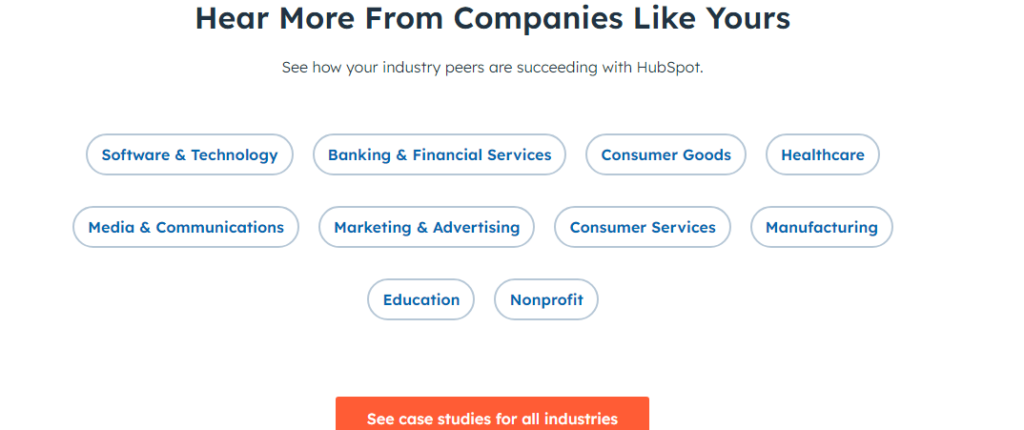
Pros and Cons of Mailchimp
Evaluating the pros and cons of Mailchimp can help you determine if it’s the right marketing platform for your business. By understanding its strengths and limitations, you can make an informed decision between Mailchimp vs Hubspot. Let’s dive into the key pros and cons of Mailchimp.
Pros of Mailchimp
User-Friendly Interface:
- Ease of Use: Mailchimp is known for its intuitive, user-friendly interface, making it accessible for beginners and small businesses without extensive technical expertise.
- Drag-and-Drop Editor: The platform’s drag-and-drop editor allows for easy email creation, enabling users to design professional-looking emails without needing to write code.
Affordable Pricing:
- Free Plan: Mailchimp offers a robust free plan that includes essential email marketing features, which is ideal for startups and small businesses on a budget.
- Scalable Pricing: As your business grows, Mailchimp’s tiered pricing plans provide scalability, allowing you to access more advanced features and higher email sending limits.
Comprehensive Email Marketing Features:
- Automation: Mailchimp provides powerful automation tools to streamline your email marketing efforts, from welcome emails to abandoned cart reminders.
- Segmentation and Personalization: Users can create segmented email lists and personalized content to target specific audiences effectively.
Integration Capabilities:
- Third-Party Integrations: Mailchimp integrates seamlessly with numerous third-party apps and services, such as Shopify, WordPress, and various CRM systems, enhancing its functionality and versatility.
- API Access: For more advanced users, Mailchimp offers API access, enabling custom integrations and automation.
Analytics and Reporting:
- Detailed Reports: Mailchimp provides comprehensive analytics and reporting features, allowing users to track email performance, understand audience engagement, and optimize campaigns.
Cons of Mailchimp
Limited CRM Capabilities:
- Basic CRM: While Mailchimp includes some CRM features, it lacks the depth and sophistication of dedicated CRM platforms like Hubspot. Businesses with more complex CRM needs may find Mailchimp’s capabilities insufficient.
Pricing for Advanced Features:
- Costly Add-Ons: Access to advanced features, such as premium support and advanced segmentation, requires higher-tier plans, which can become costly for small businesses.
- Pay-As-You-Go Limitations: The pay-as-you-go plan is convenient, but it may not be as cost-effective as a monthly plan for businesses with high email sending volumes.
Template Customization Limitations:
- Design Flexibility: While Mailchimp offers a variety of templates, some users find the customization options limited compared to more design-focused platforms.
Learning Curve for Advanced Features:
- Complexity: Despite its user-friendly interface, some advanced features and automations may have a learning curve, requiring users to invest time in learning how to fully utilize the platform.
Pros and Cons of Hubspot
Understanding the pros and cons of Hubspot can help you decide if it’s the right choice for your business needs. By evaluating its strengths and weaknesses, you can better understand how it compares in the Mailchimp vs Hubspot debate. Let’s dive into the key pros and cons of Hubspot.
Pros of Hubspot
All-in-One Platform:
- Comprehensive Tools: Hubspot offers a complete suite of marketing, sales, and customer service tools in one platform. This includes email marketing, CRM, social media management, landing pages, and more.
- Integrated Ecosystem: The integration of various tools within Hubspot ensures seamless data flow and streamlined operations, reducing the need for multiple software solutions.
Powerful CRM:
- Advanced CRM Features: Hubspot’s CRM is robust, offering detailed contact management, lead scoring, and sales pipeline management. This makes it a powerful tool for businesses with complex sales processes.
- Free CRM: Hubspot’s CRM is free to use, providing significant value, especially for small businesses looking to manage their customer relationships effectively without additional costs.
Marketing Automation:
- Sophisticated Automation: Hubspot provides advanced marketing automation capabilities, allowing users to create complex workflows, lead nurturing campaigns, and personalized customer journeys.
- Ease of Use: Despite its advanced features, Hubspot’s automation tools are designed to be user-friendly, making it accessible for users with varying levels of technical expertise.
Analytics and Reporting:
- In-Depth Insights: Hubspot offers detailed analytics and reporting features, providing insights into campaign performance, website traffic, and overall marketing ROI.
- Customizable Reports: Users can create customizable reports tailored to their specific business needs, enabling more precise tracking and analysis.
Customer Support and Resources:
- Extensive Learning Resources: Hubspot offers a wealth of educational resources, including blogs, tutorials, webinars, and certification courses, helping users maximize the platform’s potential.
- Responsive Support: Hubspot provides various support options, including chat, email, and phone support, with higher-tier plans offering priority support.
Cons of Hubspot
Pricing:
- Higher Cost: Hubspot’s comprehensive features come at a higher price point, especially for its advanced plans. This can be a significant investment for small businesses or startups.
- Add-On Costs: Certain advanced features and additional tools require purchasing add-ons, which can increase the overall cost.
Complexity for New Users:
- Steeper Learning Curve: Due to its extensive features, new users may find Hubspot more complex to navigate initially. It may require a time investment to fully understand and utilize all the tools effectively.
Customization Limitations:
- Design Constraints: While Hubspot offers a range of templates and customization options, some users may find the design flexibility limited compared to other specialized design tools.
- Template Restrictions: Certain customization features might be restricted to higher-tier plans, limiting options for users on lower-tier plans.
Email Marketing Capabilities:
- Limited Free Email Sending: The free plan has restrictions on email sends per month, which might not be sufficient for businesses with larger email lists or more frequent campaigns.
Conclusion: Which Tool Will Transform Your Strategy?
Deciding between Mailchimp vs Hubspot ultimately depends on your business’s specific needs, budget, and goals. Both platforms offer robust features, but they cater to different types of users and business requirements.
Mailchimp: Ideal for Small Businesses and Beginners
Mailchimp is an excellent choice for small businesses, startups, and individuals who need a user-friendly, cost-effective solution for their email marketing needs. Its intuitive interface, affordable pricing plans, and essential automation features make it accessible to users with limited technical expertise. If your primary focus is on email marketing and you require a straightforward tool to manage your campaigns, Mailchimp is a great option.
Hubspot: Comprehensive Solution for Growing Businesses
Hubspot, on the other hand, provides a more comprehensive suite of tools, making it ideal for growing businesses that need an all-in-one platform. With advanced CRM capabilities, powerful marketing automation, and extensive analytics, Hubspot can support more complex marketing and sales strategies. Although it comes with a higher price tag, the value it offers in terms of integrated tools and detailed insights can justify the investment for businesses looking to scale their operations.
Making the Right Choice
To determine which tool will transform your strategy, consider the following questions:
- What is your budget for marketing tools?
- How complex are your marketing and sales processes?
- Do you need a platform that can grow with your business?
- How important are advanced automation and CRM features to your strategy?
By answering these questions, you can identify which platform aligns best with your business needs.
Final Thoughts
Both Mailchimp and Hubspot have proven success in helping businesses achieve their marketing goals. Mailchimp excels in simplicity and affordability, making it perfect for smaller enterprises. Hubspot stands out with its extensive features and scalability, ideal for businesses poised for growth. Evaluate your specific requirements and choose the tool that aligns with your business strategy to unlock your marketing potential.
For a more detailed understanding, consider exploring their free trials or demos to experience firsthand how each platform can benefit your business. Whichever tool you choose, focusing on your unique needs and goals will ensure you select the best platform to transform your marketing strategy.